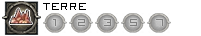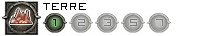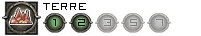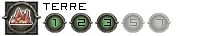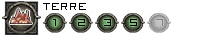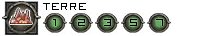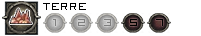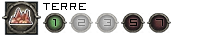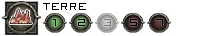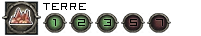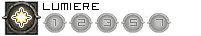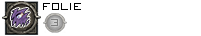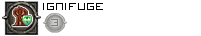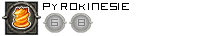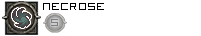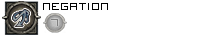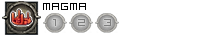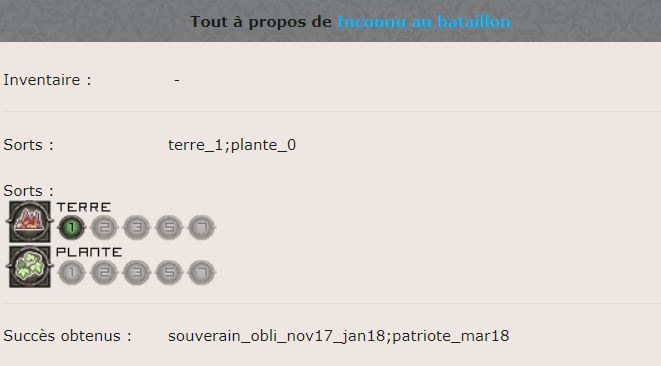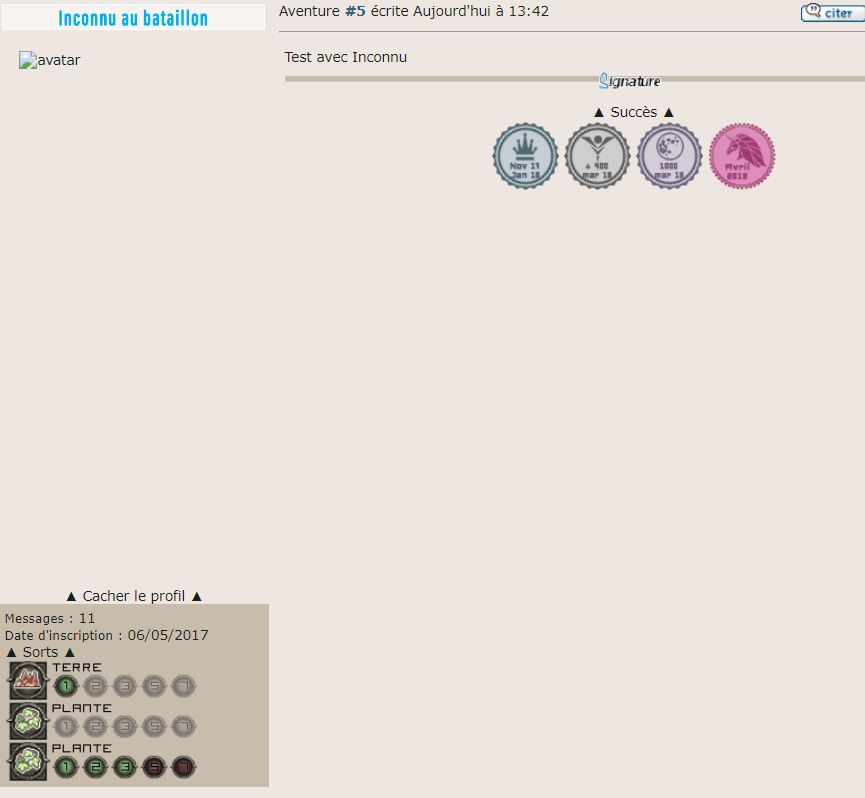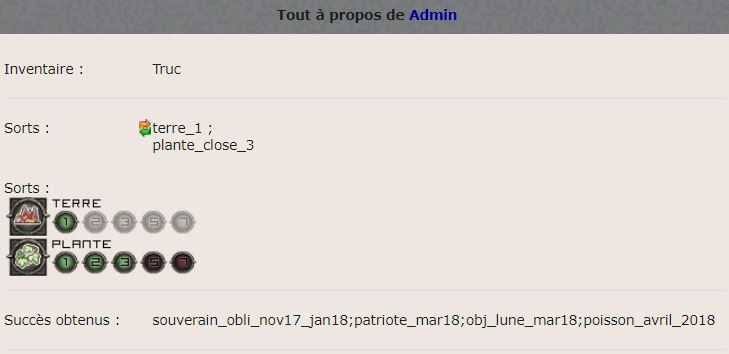Salut!
Dans le profil, oui les sorts s'afficheront normalement là où ils devraient.
Sur les messages, je les ai mis après l'inventaire pour qu'ils ne dérangent pas.
Pour faire afficher ou non un sort/succès, tu vas dans le champ "Sorts obtenus" et "Succès obtenus" de la personne et tu mets les noms des sorts/succès obtenus comme cela :
- Code:
nomsort1;nomsort2;nomsort3
Pour plus de détails, tu peux aller voir ceci :
https://www.never-utopia.com/t57920-nihil-systeme-de-badge?highlight=badge#881059Bref, continuons pour les messages maintenant !
Tu peux créer le champ zone de texte pour les succès qu'il faut appeler "Succès obtenus".
On ajoute ce CSS :
- Code:
/*Titre pour rétracter*/
.title_spoiler {
cursor: pointer;
}
/*bloc qui rétracte*/
.title_spoiler + div {
display: none;
}
/*Faire disparaître le titre caché*/
.title_spoiler > span:last-of-type {
display: none;
}
/*Faire apparaître les sorts obtenus*/
.blocsorts + .badges-profil .obtenue {
display: block;
}
/*Faire displaraitre les sorts nonobtenus*/
.blocsorts + .badges-profil .pas_obtenue {
display: none;
}
/*Faire apparaître les succes obtenus*/
.blocsucces + .succes-profil .obtenue {
position: relative;
width: 60px;
height: 60px;
display: inline-block;
}
/*Faire displaraitre les succès nonobtenus*/
.blocsucces + .succes-profil .pas_obtenue {
position: relative;
width: 60px;
height: 60px;
display: none;
}
/*Infobulle des succès*/
.blocsucces + .succes-profil .obtenue > span {
position: absolute;
z-index: 2;
top: 55px;
left: 20px;
padding: 5px;
background: #efefef;
width: 150px;
height: 60px;
overflow: auto;
box-shadow: 0px 0px 5px #353535;
text-align: center;
box-sizing: border-box;
padding: 5px;
-webkit-transition: 0.2s;
transition: 0.2s;
-webkit-transform: scale(0);
transform: scale(0);
}
.blocsucces + .succes-profil .obtenue:hover > span {
-webkit-transform: scale(1);
transform: scale(1);
}
On utilise ce template :
- Code:
<script type="text/javascript">
//<![CDATA[
var multiquote_img_off = '{JS_MULTIQUOTE_IMG_OFF}', multiquote_img_on = '{JS_MULTIQUOTE_IMG_ON}', _atr = '{JS_DIR}addthis/', _ati = '{PATH_IMG_FA}addthis/'{ADDTHIS_LANG}, addthis_localize = { share_caption: "{L_SHARE_CAPTION}", email: "{L_EMAIL}", email_caption: "{L_EMAIL_CAPTION}", favorites: "{L_SHARE_BOOKMARKS}", print: "{L_PRINT}", more: "{L_MORE}" };
$(function(){
_atc.cwait = 0;
$('.addthis_button').mouseup(function(){
if ($('#at15s').css('display') == 'block') {
addthis_close();
}
});
});
var hiddenMsgLabel = { visible:'{JS_HIDE_HIDDEN_MESSAGE}', hidden:'{JS_SHOW_HIDDEN_MESSAGE}' };
showHiddenMessage = function(id)
{
try
{
var regId = parseInt(id, 10);
if( isNaN(regId) ) { regId = 0; }
if( regId > 0)
{
$('.post--' + id).toggle(0, function()
{
if( $(this).is(":visible") )
{
$('#hidden-title--' + id).html(hiddenMsgLabel.visible);
}
else
{
$('#hidden-title--' + id).html(hiddenMsgLabel.hidden);
}
});
}
}
catch(e) { }
return false;
};
//]]>
</script>
<table width="100%" border="0" cellspacing="2" cellpadding="0">
<tr>
<td align="left" valign="middle" nowrap="nowrap">
<span class="nav">
<!-- BEGIN switch_user_authpost -->
<a href="{U_POST_NEW_TOPIC}" rel="nofollow"><img src="{POST_IMG}" id="{POST_IMG_ID}one" alt="{L_POST_NEW_TOPIC}" align="middle" border="0" /></a>
<!-- END switch_user_authpost -->
<!-- BEGIN switch_user_authreply -->
<a href="{U_POST_REPLY_TOPIC}"><img src="{REPLY_IMG}" id="i_reply" alt="{L_POST_REPLY_TOPIC}" align="middle" border="0" /></a>
<!-- END switch_user_authreply -->
</span>
</td>
<td align="left" valign="middle" nowrap="nowrap">
<!-- BEGIN switch_twitter_btn -->
<span id="twitter_btn" style="margin-left: 6px; ">
<a href="https://twitter.com/share" class="twitter-share-button" data-count="horizontal">Tweet</a>
<script type="text/javascript" src="https://platform.twitter.com/widgets.js"></script>
</span>
<!-- END switch_twitter_btn -->
<!-- BEGIN switch_fb_likebtn -->
<span id="fb_likebtn" style="margin-left: 6px; ">
<iframe src="https://www.facebook.com/plugins/like.php?href={FORUM_URL}{TOPIC_URL}&layout=button_count&show_faces=false&width=100&action=like&colorscheme=light&height=21" scrolling="no" frameborder="0" style="border:none; overflow:hidden; width:100px; height:21px;" allowTransparency="true"></iframe>
</span>
<!-- END switch_fb_likebtn -->
</td>
<td class="nav" valign="middle" width="100%"><span class="nav"><a class="nav" href="{U_INDEX}">{L_INDEX}</a>{NAV_SEP}<a class="nav" href="{U_ALBUM}">{L_ALBUM}</a>{NAV_CAT_DESC_SECOND}</span></td>
<td align="right" valign="bottom" nowrap="nowrap" width="100%">
<span class="gensmall bold">
<a class="addthis_button" href="https://www.addthis.com/bookmark.php?v=250&pub=forumotion">{L_SHARE}</a>
<!-- BEGIN switch_plus_menu -->
| .
<script type="text/javascript">//<![CDATA[
var url_favourite = '{U_FAVOURITE_JS_PLUS_MENU}';
var url_newposts = '{U_NEWPOSTS_JS_PLUS_MENU}';
var url_egosearch = '{U_EGOSEARCH_JS_PLUS_MENU}';
var url_unanswered = '{U_UNANSWERED_JS_PLUS_MENU}';
var url_watchsearch = '{U_WATCHSEARCH_JS_PLUS_MENU}';
insert_plus_menu('f{FORUM_ID}&t={TOPIC_ID}','{JS_SESSION_ID}', {JS_AUTH_FAVOURITES});
//]]>
</script>
<!-- END switch_plus_menu -->
</span>
</td>
</tr>
</table>
<table class="forumline" width="100%" border="0" cellspacing="1" cellpadding="0" style="border-bottom: 0px;">
<tr align="right">
<td class="catHead" colspan="3" height="28">
<table width="100%" border="0" cellspacing="0" cellpadding="0">
<tr>
<td width="9%" class="noprint"> </td>
<td align="center" class="t-title">
<h1 class="cattitle"> {TOPIC_TITLE}</h1>
</td>
<td align="right" width="9%" class="browse-arrows"><a href="{U_VIEW_OLDER_TOPIC}">{L_VIEW_PREVIOUS_TOPIC}</a> <a href="{U_VIEW_NEWER_TOPIC}">{L_VIEW_NEXT_TOPIC}</a> <a href="#bottom">{L_GOTO_DOWN}</a> </td>
</tr>
</table>
</td>
</tr>
<!-- BEGIN topicpagination -->
<tr>
<td class="row1 pagination" colspan="2" align="right" valign="top"><span class="gensmall">{PAGINATION}</span></td>
</tr>
<!-- END topicpagination -->
{POLL_DISPLAY}
<tr>
<th class="thLeft" nowrap="nowrap" width="150px" height="26">{L_AUTHOR}</th>
<th class="thRight" nowrap="nowrap" colspan="2">{L_MESSAGE}</th>
</tr>
<!-- BEGIN postrow -->
<!-- BEGIN hidden -->
<tr>
<td class="postdetails {postrow.hidden.ROW_CLASS}" colspan="3" align="center">{postrow.hidden.MESSAGE}</td>
</tr>
<!-- END hidden -->
<!-- BEGIN displayed -->
<tr class="post post--{postrow.displayed.U_POST_ID}" id="p{postrow.displayed.U_POST_ID}" style="{postrow.displayed.DISPLAYABLE_STATE}">
<td class="{postrow.displayed.ROW_CLASS}"{postrow.displayed.THANK_BGCOLOR} valign="top" width="150">
<div class="nameprofil"><a name="{postrow.displayed.U_POST_ID}"></a>{postrow.displayed.POSTER_NAME}</div>
<div class="postdetails poster-profile">
<div class="cadre-avatar">
<div class="avatar">{postrow.displayed.POSTER_AVATAR}</div>
<div class="rankimage">{postrow.displayed.RANK_IMAGE}</div>
</div>
<center>
<div class="my_spoiler" style="text-align:left">
<div class="title_spoiler"><span>▼ Afficher le Profil ▼</span><span>▲ Cacher le profil ▲</span></div>
<div class="contenu_spoiler">
<!-- BEGIN profile_field -->
<div class="prof_ile ">
<div class="inventaire">
{postrow.displayed.profile_field.LABEL} <span>{postrow.displayed.profile_field.CONTENT}</span>{postrow.displayed.profile_field.SEPARATOR}
</div>
</div>
<!-- END profile_field -->
<span class="title_spoiler blocinventaire"><span>▼ Inventaire ▼</span><span>▲ Inventaire ▲</span></span>
<div></div>
<span class="blocsorts title_spoiler"><span>▼ Sorts ▼</span><span>▲ Sorts ▲</span></span>
<div></div>
{postrow.displayed.POSTER_RPG}
</div>
</div>
</center>
</div>
<br />
</td>
<td class="{postrow.displayed.ROW_CLASS}"{postrow.displayed.THANK_BGCOLOR} valign="top" width="100%" height="28" colspan="2">
<table width="100%" border="0" cellspacing="0" cellpadding="0">
<tr>
<td><span class="postdetails">Aventure <b><a href="{postrow.displayed.POST_URL}">#{postrow.displayed.COUNT_POSTS}</a></b> écrite {postrow.displayed.POST_DATE}</span></td>
<td valign="top" nowrap="nowrap" class="post-options">
{postrow.displayed.THANK_IMG} {postrow.displayed.MULTIQUOTE_IMG} {postrow.displayed.QUOTE_IMG} {postrow.displayed.EDIT_IMG} {postrow.displayed.DELETE_IMG} {postrow.displayed.IP_IMG} {postrow.displayed.REPORT_IMG}
</td>
</tr>
<tr>
<td colspan="2" class="hr">
<hr />
</td>
</tr>
<tr>
<td colspan="2">
<!-- BEGIN switch_vote_active -->
<div class="vote gensmall">
<!-- BEGIN switch_vote -->
<div class="vote-button"><a href="{postrow.displayed.switch_vote_active.switch_vote.U_VOTE_PLUS}">+</a></div>
<!-- END switch_vote -->
<!-- BEGIN switch_bar -->
<div class="vote-bar" title="{postrow.displayed.switch_vote_active.L_VOTE_TITLE}">
<!-- BEGIN switch_vote_plus -->
<div class="vote-bar-plus" style="height:{postrow.displayed.switch_vote_active.switch_bar.switch_vote_plus.HEIGHT_PLUS}px;"></div>
<!-- END switch_vote_plus -->
<!-- BEGIN switch_vote_minus -->
<div class="vote-bar-minus" style="height:{postrow.displayed.switch_vote_active.switch_bar.switch_vote_minus.HEIGHT_MINUS}px;"></div>
<!-- END switch_vote_minus -->
</div>
<!-- END switch_bar -->
<!-- BEGIN switch_no_bar -->
<div title="{postrow.displayed.switch_vote_active.L_VOTE_TITLE}" class="vote-no-bar">----</div>
<!-- END switch_no_bar -->
<!-- BEGIN switch_vote -->
<div class="vote-button"><a href="{postrow.displayed.switch_vote_active.switch_vote.U_VOTE_MINUS}">-</a></div>
<!-- END switch_vote -->
</div>
<!-- END switch_vote_active -->
<div class="postbody">
<div>{postrow.displayed.MESSAGE}</div>
<!-- BEGIN switch_attachments -->
<dl class="attachbox">
<dt>{postrow.displayed.switch_attachments.L_ATTACHMENTS}</dt>
<dd>
<!-- BEGIN switch_post_attachments -->
<dl class="file">
<dt>
<img src="{postrow.displayed.switch_attachments.switch_post_attachments.U_IMG}" alt="" />
<!-- BEGIN switch_dl_att -->
<a class="postlink" href="{postrow.displayed.switch_attachments.switch_post_attachments.switch_dl_att.U_ATTACHMENT}">{postrow.displayed.switch_attachments.switch_post_attachments.switch_dl_att.ATTACHMENT}</a> {postrow.displayed.switch_attachments.switch_post_attachments.switch_dl_att.ATTACHMENT_DEL}
<!-- END switch_dl_att -->
<!-- BEGIN switch_no_dl_att -->
{postrow.displayed.switch_attachments.switch_post_attachments.switch_no_dl_att.ATTACHMENT} {postrow.displayed.switch_attachments.switch_post_attachments.switch_no_dl_att.ATTACHMENT_DEL}
<!-- END switch_no_dl_att -->
</dt>
<!-- BEGIN switch_no_comment -->
<dd>
<em>{postrow.displayed.switch_attachments.switch_post_attachments.switch_no_comment.ATTACHMENT_COMMENT}</em>
</dd>
<!-- END switch_no_comment -->
<!-- BEGIN switch_no_dl_att -->
<dd>
<em><strong>{postrow.displayed.switch_attachments.switch_post_attachments.switch_no_dl_att.TEXT_NO_DL}</strong></em>
</dd>
<!-- END switch_no_dl_att -->
<dd>({postrow.displayed.switch_attachments.switch_post_attachments.FILE_SIZE}) {postrow.displayed.switch_attachments.switch_post_attachments.NB_DL}</dd>
</dl>
<!-- END switch_post_attachments -->
</dd>
</dl>
<!-- END switch_attachments -->
<div class="clear"></div>
<center><img src="http://img.xooimage.com/files75/b/6/b/barre-s-paration-signa-2ae4b1e.png"></img></center>
<!-- BEGIN switch_signature -->
<div style="margin-top:-35px">{postrow.displayed.SIGNATURE}</div>
<!-- END switch_signature -->
<div style="margin: auto; text-align: center;">
<span class="title_spoiler blocsucces"><span>▼ Succès ▼</span><span>▲ Succès ▲</span></span>
<div style="margin: auto; text-align: center;"></div>
</div>
</div>
<span class="gensmall">{postrow.displayed.EDITED_MESSAGE}</span>
</td>
</tr>
</table>
</td>
</tr>
<tr class="post--{postrow.displayed.U_POST_ID}" style="{postrow.displayed.DISPLAYABLE_STATE}">
<td class="{postrow.displayed.ROW_CLASS} browse-arrows"{postrow.displayed.THANK_BGCOLOR} align="center" valign="middle" width="150">
<a href="#top">{L_BACK_TO_TOP}</a> <a href="#bottom">{L_GOTO_DOWN}</a>
</td>
<td class="{postrow.displayed.ROW_CLASS} messaging gensmall"{postrow.displayed.THANK_BGCOLOR} width="100%" height="28">
<table border="0" cellspacing="0" cellpadding="0">
<tr>
<td valign="middle">
{postrow.displayed.PROFILE_IMG} {postrow.displayed.PM_IMG} {postrow.displayed.EMAIL_IMG}<!-- BEGIN contact_field --> {postrow.displayed.contact_field.CONTENT}<!-- END contact_field --> {postrow.displayed.ONLINE_IMG}
</td>
</tr>
</table>
</td>
</tr>
<!-- BEGIN first_post_br -->
</table>
<br />
<table class="forumline" width="100%" border="0" cellspacing="1" cellpadding="0">
<tr>
<th class="thLeft" nowrap="nowrap" width="150px" height="26">{L_AUTHOR}</th>
<th class="thRight" nowrap="nowrap" colspan="2">{L_MESSAGE}</th>
</tr>
<!-- END first_post_br -->
<!-- END displayed -->
<!-- END postrow -->
<!-- BEGIN no_post -->
<tr align="center">
<td class="row1" colspan="3" height="28">
<span class="genmed">{no_post.L_NO_POST}</span>
</td>
</tr>
<!-- END no_post -->
<tr align="right">
<td class="catBottom" colspan="3" height="28">
<table width="100%" border="0" cellspacing="0" cellpadding="0">
<tr>
<td width="9%" class="noprint"> </td>
<td align="center" class="t-title"><a name="bottomtitle"></a><h1 class="cattitle">{TOPIC_TITLE}</h1></td>
<td align="right" nowrap="nowrap" width="9%" class="browse-arrows"><a href="{U_VIEW_OLDER_TOPIC}">{L_VIEW_PREVIOUS_TOPIC}</a> <a href="{U_VIEW_NEWER_TOPIC}">{L_VIEW_NEXT_TOPIC}</a> <a href="#top">{L_BACK_TO_TOP}</a> </td>
</tr>
</table>
</td>
</tr>
</table>
<table class="forumline noprint" width="100%" border="0" cellspacing="0" cellpadding="0" style="margin: 0 0 1px 0; border-top: 0px;">
<tr>
<td class="row2" valign="top" {COLSPAN_PAGINATION} width="150"><span class="gensmall">{PAGE_NUMBER}</span></td>
<!-- BEGIN topicpagination -->
<td class="row1" align="right" valign="top" ><span class="gensmall">{PAGINATION}</span></td>
<!-- END topicpagination -->
</tr>
<!-- BEGIN switch_user_logged_in -->
<!-- BEGIN watchtopic -->
<tr>
<td class="row2" colspan="2" align="right" valign="top"><span class="gensmall">{S_WATCH_TOPIC}</span></td>
</tr>
<!-- END watchtopic -->
<!-- END switch_user_logged_in -->
</table>
<!-- BEGIN promot_trafic -->
<table class="forumline" width="100%" border="0" cellpadding="1" cellspacing="0" id="ptrafic_close" style="display:none;margin: 1px 0px 1px 0px">
<tr>
<td class="catBottom" height="28">
<table width="100%" border="0" cellspacing="0" cellpadding="0">
<tr>
<td valign="top"><h1 class="cattitle"> {PROMOT_TRAFIC_TITLE}</h1></td>
<td align="right" valign="middle" width="10"><span class="gensmall"><a href="javascript:ShowHideLayer('ptrafic_open','ptrafic_close');"><img src="{TABS_MORE_IMG}" alt="+" align="middle" border="0" /></a></span></td>
</tr>
</table>
</td>
</tr>
</table>
<table class="forumline" width="100%" border="0" cellpadding="1" cellspacing="0" id="ptrafic_open" style="display:'';margin: 1px 0px 1px 0px">
<tr>
<td class="catBottom" height="28">
<table width="100%" border="0" cellspacing="0" cellpadding="0">
<tr>
<td valign="top"><h1 class="cattitle"> {PROMOT_TRAFIC_TITLE}</h1></td>
<td align="right" valign="middle" width="10"><span class="gensmall"><a href="javascript:ShowHideLayer('ptrafic_open','ptrafic_close');"><img src="{TABS_LESS_IMG}" alt="-" align="middle" border="0" /></a></span></td>
</tr>
</table>
</td>
</tr>
<tr>
<td class="row2 postbody" valign="top">
<!-- BEGIN link -->
» <a style="text-decoration:none" href="{promot_trafic.link.U_HREF}" target="_blank" title="{promot_trafic.link.TITLE}">{promot_trafic.link.TITLE}</a><br />
<!-- END link -->
</td>
</tr>
</table>
<!-- END promot_trafic -->
<!-- BEGIN switch_forum_rules -->
<table id="forum_rules" class="forumline" width="100%" border="0" cellspacing="0" cellpadding="0" style="margin: 1px 0px 1px 0px">
<tbody>
<tr>
<td class="catBottom">
<table width="100%" border="0" cellspacing="0" cellpadding="0">
<tbody>
<tr>
<td valign="top">
<h1 class="cattitle"> {L_FORUM_RULES}</h1>
</td>
</tr>
</tbody>
</table>
</td>
</tr>
<tr>
<td class="row1 clearfix">
<table>
<tr>
<!-- BEGIN switch_forum_rule_image -->
<td class="logo">
<img src="{RULE_IMG_URL}" alt="" />
</td>
<!-- END switch_forum_rule_image -->
<td class="rules postbody">
{RULE_MSG}
</td>
</tr>
</table>
</td>
</tr>
</tbody>
</table>
<!-- END switch_forum_rules -->
<table class="forumline noprint" width="100%" border="0" cellspacing="0" cellpadding="0">
<tr>
<td class="row2" colspan="2" align="center" style="padding:0px">
<!-- BEGIN switch_user_logged_in -->
<a name="quickreply"></a>
{QUICK_REPLY_FORM}<br />
<!-- END switch_user_logged_in -->
</td>
</tr>
<tr>
<td style="margin:0; padding: 0;" colspan="2">
<table border="0" cellpadding="0" width="100%" cellspacing="0" id="info_open" style="display:''">
<tbody>
<!-- BEGIN show_permissions -->
<tr>
<td class="row2" valign="top" width="25%"><span class="gensmall">{L_TABS_PERMISSIONS}</span></td>
<td class="row1" valign="top" width="75%"><span class="gensmall">{S_AUTH_LIST}</span></td>
</tr>
<!-- END show_permissions -->
<tr>
<td class="catBottom" colspan="2" height="28">
<table width="100%" border="0" cellspacing="0" cellpadding="0">
<tr>
<td valign="middle" width="100%"><span class="nav"><a class="nav" href="{U_INDEX}">{L_INDEX}</a>{NAV_SEP}<a class="nav" href="{U_ALBUM}">{L_ALBUM}</a>{NAV_CAT_DESC_SECOND}</span></td>
<!-- BEGIN show_permissions -->
<td align="right" valign="middle"><span class="gensmall"><a href="javascript:ShowHideLayer('info_open','info_close');"><img src="{TABS_LESS_IMG}" alt="-" align="middle" border="0" /></a></span></td>
<!-- END show_permissions -->
</tr>
</table>
</td>
</tr>
</tbody>
</table>
</td>
</tr>
<tr>
<td style="margin:0; padding: 0;" colspan="2">
<table border="0" cellpadding="0" cellspacing="0" width="100%" id="info_close" style="display:none;">
<tbody>
<tr>
<td class="catBottom" colspan="2" height="28">
<table width="100%" border="0" cellspacing="0" cellpadding="0">
<tr>
<td valign="middle" width="100%"><span class="nav"><a class="nav" href="{U_INDEX}">{L_INDEX}</a>{NAV_SEP}<a class="nav" href="{U_ALBUM}">{L_ALBUM}</a>{NAV_CAT_DESC_SECOND}</span></td>
<td align="right" valign="middle"><span class="gensmall"><a href="javascript:ShowHideLayer('info_open','info_close');"><img src="{TABS_MORE_IMG}" alt="+" align="middle" border="0" /></a></span></td>
</tr>
</table>
</td>
</tr>
</tbody>
</table>
</td>
</tr>
</table>
<form action="{S_JUMPBOX_ACTION}" method="get" name="jumpbox" onsubmit="if(document.jumpbox.f.value == -1){return false;}">
<table class="noprint" width="100%" border="0" cellspacing="2" cellpadding="0" align="center">
<tr>
<td align="left" valign="middle" nowrap="nowrap" {WIDTH_GALLERY}>
<span class="nav">
<!-- BEGIN switch_user_authpost -->
<a href="{U_POST_NEW_TOPIC}" rel="nofollow"><img src="{POST_IMG}" id="{POST_IMG_ID}Newtopic" alt="{L_POST_NEW_TOPIC}" align="middle" border="0" /></a>
<!-- END switch_user_authpost -->
<!-- BEGIN switch_user_authreply -->
<a href="{U_POST_REPLY_TOPIC}"><img src="{REPLY_IMG}" alt="{L_POST_REPLY_TOPIC}" align="middle" border="0" /></a>
<!-- END switch_user_authreply -->
</span>
</td>
<!-- BEGIN viewtopic_bottom -->
<td align="right" nowrap="nowrap"><span class="gensmall">{L_JUMP_TO}: {S_JUMPBOX_SELECT} <input class="liteoption" type="submit" value="{L_GO}" /></span></td>
<!-- END viewtopic_bottom -->
<!-- BEGIN moderation_panel -->
<td align="center">
<span class="gensmall">{moderation_panel.U_YOUR_PERSONAL_MODERATE}</span>
</td>
<td align="center" width="250">
<span class="gensmall"> </span>
</td>
<!-- END moderation_panel -->
</tr>
</table>
</form>
<!-- BEGIN viewtopic_bottom -->
<table class="noprint" width="100%" border="0" cellspacing="2" cellpadding="0" align="center">
<tr>
<td colspan="2" align="left" valign="top" nowrap="nowrap"><br />{S_TOPIC_ADMIN}<br />
<form name="action" method="get" action="{S_FORM_MOD_ACTION}">
<input type="hidden" name="t" value="{TOPIC_ID}" />
<!-- <input type="hidden" name="sid" value="{S_SID}" /> -->
<input type="hidden" name="{SECURE_ID_NAME}" value="{SECURE_ID_VALUE}" />
<span class="gen">{L_MOD_TOOLS}<br />{S_SELECT_MOD} <input class="liteoption" type="submit" value="{L_GO}" /></span>
</form>
</td>
</tr>
</table>
<!-- END viewtopic_bottom -->
<!-- BEGIN switch_image_resize -->
<script type="text/javascript">
//<![CDATA[
$(resize_images({ 'selector' : '.postbody', 'max_width' : {switch_image_resize.IMG_RESIZE_WIDTH}, 'max_height' : {switch_image_resize.IMG_RESIZE_HEIGHT} }));
//]]>
</script>
<!-- END switch_image_resize -->
<script src="{JS_DIR}addthis/addthis_widget.js" type="text/javascript"></script>
<div id="constante"></div>
<script type="text/javascript">
<!--
var d = document.getElementsById('constante') ;
var divs = document.getElementsByTagName("div") ;
for (i=0; i<d.length; i++){
if(d[i] != null && d.className == "postbody")
{
var chaine1 = new String("[\[]dice[^[]");
var reg = new RegExp(chaine1, "g");
var contenu = d[i].innerHTML;
var tab = new Array("http://i56.servimg.com/u/f56/16/39/65/09/da_fac10.jpg", "http://i56.servimg.com/u/f56/16/39/65/09/da_fac11.jpg", "http://i56.servimg.com/u/f56/16/39/65/09/da_fac12.jpg", "http://i56.servimg.com/u/f56/16/39/65/09/da_fac13.jpg", "http://i56.servimg.com/u/f56/16/39/65/09/da_fac14.jpg", "http://i56.servimg.com/u/f56/16/39/65/09/da_fac15.jpg");
var n = parseInt( Math.random() * tab.length);
var addr = "<img src="+ tab[n] + ">" ;
var nouveaucontenu = contenu.replace(reg, addr);
d[i].innerHTML = nouveaucontenu ;
}
}
divs.innerHTML = d ;
// -->
</script>
Le javascript pour les sorts sur les sujets à mettre "sur les sujets" en modifiant le numéro de la page html pour celle des sorts :
- Code:
/*
* SYSTEME DE BADGE
* LIBRE SERVICE NEVER UTOPIA
*/
var idPage = "2"; /* numéro de la page HTML */
$.get("/h" + idPage + "-", function (data) {
/* on récupère le block des badges */
var $badges = $(data).filter(".badges-profil:first");
/* on attend que notre page soit prête */
$(function () {
/*Pour chaque profil*/
$('.poster-profile').each(function(){
/* on récupère la zone badge */
var $profilBadges = $(this).find(".label:contains('Sorts obtenus')");
/* si le champ existe*/
if ($profilBadges.length > 0) {
/* selection des badges du membre */
var badgesUser = $profilBadges.next().text().split(";");
/* pour chaque badge, on ajoute la classe si besoin */
for (var i = 0, l = badgesUser.length; i < l; i++) {
if (badgesUser[i].length > 0) {
try {
$badges.find("." + badgesUser[i].trim()).addClass("obtenue").removeClass("pas_obtenue");
} catch (e){
console.log("Système de badge erreur => " + e);
}
}
}
/* on ajoute le blocc en bas */
$(this).find('.blocsorts:first').after($badges);
/* on retire les trucs inutiles*/
$profilBadges.parent().remove();
}
else {
$(this).find('.blocsorts:first').remove();
}
});
});
});
Le javascript pour les succès sur les sujets à mettre "sur les sujets" en modifiant le numéro de la page html une fois créée :
- Code:
/*
* SYSTEME DE BADGE
* LIBRE SERVICE NEVER UTOPIA
*/
var idPage = "3"; /* numéro de la page HTML */
$.get("/h" + idPage + "-", function (data) {
/* on récupère le block des badges */
var $succes = $(data).filter(".succes-profil:first");
/* on attend que notre page soit prête */
$(function () {
/*Pour chaque profil*/
$('.poster-profile').each(function(){
/* on récupère la zone badge */
var $profilSucces = $(this).find(".label:contains('Succès obtenus')");
/* si le champ existe*/
if ($profilSucces.length > 0) {
/* selection des badges du membre */
var succesUser = $profilSucces.next().text().split(";");
/* pour chaque badge, on ajoute la classe si besoin */
for (var i = 0, l = succesUser.length; i < l; i++) {
if (succesUser[i].length > 0) {
try {
$succes.find("." + succesUser[i].trim()).addClass("obtenue").removeClass("pas_obtenue");
} catch (e){
console.log("Système de succès erreur => " + e);
}
}
}
/* on ajoute le blocc en bas */
$(this).closest('.row1').next().find('.blocsucces:first').after($succes);
/* on retire les trucs inutiles*/
$profilSucces.parent().remove();
}
/*Si pas de succès on retire le bloc*/
else {
$(this).closest('.row1').next().find('.blocsucces:first').remove();
}
});
});
});
La page HTML pour les succès :
- Code:
<!DOCTYPE HTML>
<html lang="fr">
<head>
<meta charset="utf-8" />
<title>Mes supers Succès</title>
<style>
body{margin:0;}
</style>
</head>
<body><div class="succes-profil">
<span class="pas_obtenue succes_1">
<img src="https://i62.servimg.com/u/f62/17/76/40/39/succys15.png" alt="Succès 1" />
<span>Info bulle 1</span>
</span>
<span class="pas_obtenue succes_2">
<img src="https://i62.servimg.com/u/f62/17/76/40/39/patrio11.png" alt="Succès 2" />
<span>Info bulle 2</span>
</span>
</div>
</body>
</html>
(Ici, tu vois que le nom des succès à mettre dans le champ lorsqu'ils sont obtenus sont succes_1, succes_2, etc.)
Et j'ai enlevé les javascripts que tu avais donné au début, ils faisaient planter le tout ><
À la place, j'ai mis ceci pour déplacer l'inventaire au bon endroit, à mettre "sur les sujets" :
- Code:
/* on attend que notre page soit prête */
$(function () {
/*Pour chaque profil*/
$('.poster-profile').each(function(){
var inventaire = $(this).find(".label:contains('Inventaire')");
if (inventaire.length > 1) {
$(this).find('.blocinventaire').next().html(inventaire.next().html());
inventaire.parent().remove();
}
else {
$(this).find('.blocinventaire').remove();
}
});
});
Et ce javascript pour ouvrir/fermer les différentes sections à mettre "sur les sujets" :
- Code:
$(function(){
$(".title_spoiler").toggle(function(){
$(this).next().slideDown();
$(this).find("span").css("display", "none");
$(this).find("span:last").css("display", "inline");
}, function(){
$(this).next().slideUp();
$(this).find("span").css("display", "none");
$(this).find("span:first").css("display", "inline");
});
});
Dernière édition par Onyx le Ven 1 Juin 2018 - 16:20, édité 2 fois