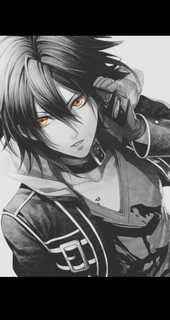Bonjour, bonjour toi, gens qui a cliqué sur ce sujet c:
Profil
Hello tout le monde,
Alors voilà, je suis en train de préparer la MAJ de mon forum RP et je voudrais modifier le profil des joueurs en général. Je m'explique mieux, j'ai trouvé plein de tuto qui auraient pu me convenir, mais je ne sais pas pourquoi, il semble y avoir des problèmes dans un de mes templates car cela ne fonctionne jamais.
Voilà, je voudrais que dans les sujets, on puisse voir déjà l'avatar aux bords arrondit et en au survol de la souris, la fiche de personnage que le joueur peut complèter seul. Voilà merci d'avance à ceux qui m'aideront ^^
Schéma(s) et Eléments
Schémas :![[PROFIL] (Alumine) Codage, avatar et profil 961475shma](https://2img.net/r/hpimg15/pics/961475shma.png)
Tailles des éléments : les tailles des avatars sont en 200x360 (modifiable au besoin)
Effets voulus : Comme je l'ai dit, les bords du vava arrondit, et la fiche de personnage au passage de la souris. Avec un effet fondu si possible (ou poussé. J'aimerai également que sur l'avatar soit écrit le pseudo du joueur (par-dessus) en haut et le grade (par-dessus en bas) Voir schéma!
Version de votre forum :PHPBB3
Ressources
Aucune
Autre précisions?
Je sais qu'il faut modifier le template viewtopic_body, donc le voilà
WALA, merci beaucoup à celui/celle/ceux qui se dévoueront pour m'accorder leur aide et de leur temps ^^
Hello tout le monde,
Alors voilà, je suis en train de préparer la MAJ de mon forum RP et je voudrais modifier le profil des joueurs en général. Je m'explique mieux, j'ai trouvé plein de tuto qui auraient pu me convenir, mais je ne sais pas pourquoi, il semble y avoir des problèmes dans un de mes templates car cela ne fonctionne jamais.
Voilà, je voudrais que dans les sujets, on puisse voir déjà l'avatar aux bords arrondit et en au survol de la souris, la fiche de personnage que le joueur peut complèter seul. Voilà merci d'avance à ceux qui m'aideront ^^
Schéma(s) et Eléments
Schémas :
![[PROFIL] (Alumine) Codage, avatar et profil 961475shma](https://2img.net/r/hpimg15/pics/961475shma.png)
Tailles des éléments : les tailles des avatars sont en 200x360 (modifiable au besoin)
Effets voulus : Comme je l'ai dit, les bords du vava arrondit, et la fiche de personnage au passage de la souris. Avec un effet fondu si possible (ou poussé. J'aimerai également que sur l'avatar soit écrit le pseudo du joueur (par-dessus) en haut et le grade (par-dessus en bas) Voir schéma!
Version de votre forum :PHPBB3
Ressources
Aucune
Autre précisions?
Je sais qu'il faut modifier le template viewtopic_body, donc le voilà
- Code:
<script type="text/javascript">
//<![CDATA[
var multiquote_img_off = '{JS_MULTIQUOTE_IMG_OFF}', multiquote_img_on = '{JS_MULTIQUOTE_IMG_ON}', _atr = '{JS_DIR}addthis/', _ati = '{PATH_IMG_FA}addthis/'{ADDTHIS_LANG}, addthis_localize = { share_caption: "{L_SHARE_CAPTION}", email: "{L_EMAIL}", email_caption: "{L_EMAIL_CAPTION}", favorites: "{L_SHARE_BOOKMARKS}", print: "{L_PRINT}", more: "{L_MORE}" };
$(function(){
if(typeof(_atc) == "undefined") {
_atc = { };
}
_atc.cwait = 0;
$('.addthis_button').mouseup(function(){
if ($('#at15s').css('display') == 'block') {
addthis_close();
}
});
});
var hiddenMsgLabel = { visible:'{JS_HIDE_HIDDEN_MESSAGE}', hidden:'{JS_SHOW_HIDDEN_MESSAGE}' };
showHiddenMessage = function(id)
{
try
{
var regId = parseInt(id, 10);
if( isNaN(regId) ) { regId = 0; }
if( regId > 0)
{
$('.post--' + id).toggle(0, function()
{
if( $(this).is(":visible") )
{
$('#hidden-title--' + id).html(hiddenMsgLabel.visible);
}
else
{
$('#hidden-title--' + id).html(hiddenMsgLabel.hidden);
}
});
}
}
catch(e) { }
return false;
};
//]]>
</script>
<h1 class="page-title">
<a href="{TOPIC_URL}">{TOPIC_TITLE}</a>
</h1>
<div class="topic-actions">
<div class="buttons">
<!-- BEGIN switch_user_authpost -->
<a href="{U_POST_NEW_TOPIC}" rel="nofollow"><img src="{POST_IMG}" class="{POST_IMG_CLASS}" alt="{L_POST_NEW_TOPIC}" /></a>
<!-- END switch_user_authpost -->
<!-- BEGIN switch_user_authreply -->
<a href="{U_POST_REPLY_TOPIC}"><img src="{REPLY_IMG}" class="i_reply" alt="{L_POST_REPLY_TOPIC}" /></a>
<!-- END switch_user_authreply -->
</div>
<div class="pathname-box">
<p itemscope itemtype="http://data-vocabulary.org/Breadcrumb">
<a class="nav" href="{U_INDEX}" itemprop="url"><span itemprop="title">{L_INDEX}</span></a>
<!--{NAV_SEP}<a class="nav" href="{U_ALBUM}" itemprop="url"><span itemprop="title">{L_ALBUM}</span></a>-->
{NAV_CAT_DESC}
</p>
</div>
<p class="right">
<!-- BEGIN switch_fb_likebtn -->
<script>(function(d, s, id) {
var js, fjs = d.getElementsByTagName(s)[0];
if (d.getElementById(id)) return;
js = d.createElement(s); js.id = id;
js.src = "//connect.facebook.net/{LANGUAGE}/all.js#xfbml=1";
fjs.parentNode.insertBefore(js, fjs);
}(document, 'script', 'facebook-jssdk'));</script>
<span class="fb-like" data-href="{FORUM_URL}{TOPIC_URL}" data-layout="button_count" data-action="like" data-show-faces="false" data-share="false"></span>
<!-- END switch_fb_likebtn -->
</p>
<div class="pagination">
{PAGE_NUMBER}
•
<a class="addthis_button" href="http://www.addthis.com/bookmark.php?v=250&pub=forumotion">{L_SHARE}</a>
<!-- BEGIN switch_plus_menu -->
•
<script type="text/javascript">//<![CDATA[
var url_favourite = '{U_FAVOURITE_JS_PLUS_MENU}';
var url_newposts = '{U_NEWPOSTS_JS_PLUS_MENU}';
var url_egosearch = '{U_EGOSEARCH_JS_PLUS_MENU}';
var url_unanswered = '{U_UNANSWERED_JS_PLUS_MENU}';
var url_watchsearch = '{U_WATCHSEARCH_JS_PLUS_MENU}';
var url_tellfriend = '{U_TELLFRIEND_JS_PLUS_MENU}';
insert_plus_menu_new('f{FORUM_ID}&t={TOPIC_ID}','{JS_SESSION_ID}', {JS_AUTH_FAVOURITES});
//]]>
</script>
<!-- END switch_plus_menu -->
</div>
<div class="clear"></div>
</div>
<!-- BEGIN topicpagination -->
<p class="pagination">{PAGINATION}</p>
<!-- END topicpagination -->
<p class="left-box"><a href="{U_VIEW_OLDER_TOPIC}">{L_VIEW_PREVIOUS_TOPIC}</a> <a href="{U_VIEW_NEWER_TOPIC}">{L_VIEW_NEXT_TOPIC}</a> <a href="#bottom">{L_GOTO_DOWN}</a></p>
<div class="clear"></div>
{POLL_DISPLAY}
<!-- BEGIN postrow -->
<!-- BEGIN hidden -->
<div class="post {postrow.hidden.ROW_COUNT}">
<div class="inner">
<span class="corners-top"><span></span></span>
<p style="text-align:center">{postrow.hidden.MESSAGE}</p>
<div class="clear"></div>
<span class="corners-bottom"><span></span></span>
</div>
</div>
<!-- END hidden -->
<!-- BEGIN displayed -->
<div id="p{postrow.displayed.U_POST_ID}" class="post {postrow.displayed.ROW_COUNT}{postrow.displayed.ONLINE_IMG_NEW} post--{postrow.displayed.U_POST_ID}"{postrow.displayed.THANK_BGCOLOR} style="{postrow.displayed.DISPLAYABLE_STATE}">
<div class="inner"><span class="corners-top"><span></span></span>
<div style="position: relative; top: -30px; width: 1px;" id="{postrow.displayed.U_POST_ID}"></div>
<div class="postbody">
<ul class="profile-icons">
<li>{postrow.displayed.THANK_IMG}</li>
<li>{postrow.displayed.MULTIQUOTE_IMG}</li>
<li>{postrow.displayed.QUOTE_IMG}</li>
<li>{postrow.displayed.EDIT_IMG}</li>
<li>{postrow.displayed.DELETE_IMG}</li>
<li>{postrow.displayed.IP_IMG}</li>
<li>{postrow.displayed.REPORT_IMG_NEW}</li>
</ul>
<h2 class="topic-title">{postrow.displayed.ICON} <a href="{postrow.displayed.POST_URL}">{postrow.displayed.POST_SUBJECT}</a></h2>
<p class="author"><img src="{postrow.displayed.MINI_POST_IMG}" alt="{postrow.displayed.L_MINI_POST_ALT}" title="{postrow.displayed.L_MINI_POST_ALT}" /> {L_TOPIC_BY} {postrow.displayed.POSTER_NAME} {postrow.displayed.POST_DATE_NEW}</p>
<div class="clearfix"></div>
<!-- BEGIN switch_vote_active -->
<div class="vote gensmall">
<!-- BEGIN switch_vote -->
<div class="vote-button"><a href="{postrow.displayed.switch_vote_active.switch_vote.U_VOTE_PLUS}">+</a></div>
<!-- END switch_vote -->
<!-- BEGIN switch_bar -->
<div class="vote-bar" title="{postrow.displayed.switch_vote_active.L_VOTE_TITLE}">
<!-- BEGIN switch_vote_plus -->
<div class="vote-bar-plus" style="height:{postrow.displayed.switch_vote_active.switch_bar.switch_vote_plus.HEIGHT_PLUS}px;"></div>
<!-- END switch_vote_plus -->
<!-- BEGIN switch_vote_minus -->
<div class="vote-bar-minus" style="height:{postrow.displayed.switch_vote_active.switch_bar.switch_vote_minus.HEIGHT_MINUS}px;"></div>
<!-- END switch_vote_minus -->
</div>
<!-- END switch_bar -->
<!-- BEGIN switch_no_bar -->
<div title="{postrow.displayed.switch_vote_active.L_VOTE_TITLE}" class="vote-no-bar">----</div>
<!-- END switch_no_bar -->
<!-- BEGIN switch_vote -->
<div class="vote-button"><a href="{postrow.displayed.switch_vote_active.switch_vote.U_VOTE_MINUS}">-</a></div>
<!-- END switch_vote -->
</div>
<!-- END switch_vote_active -->
<div style="display:none"></div>
<div class="content clearfix">
<div>{postrow.displayed.MESSAGE}</div>
<!-- BEGIN switch_attachments -->
<dl class="attachbox">
<dt>{postrow.displayed.switch_attachments.L_ATTACHMENTS}</dt>
<dd class="attachments">
<!-- BEGIN switch_post_attachments -->
<dl class="file clearfix">
<dt>
<img src="{postrow.displayed.switch_attachments.switch_post_attachments.U_IMG}" alt=""/>
</dt>
<dd>
<!-- BEGIN switch_dl_att -->
<span><a class="postlink" href="{postrow.displayed.switch_attachments.switch_post_attachments.switch_dl_att.U_ATTACHMENT}">{postrow.displayed.switch_attachments.switch_post_attachments.switch_dl_att.ATTACHMENT}</a> {postrow.displayed.switch_attachments.switch_post_attachments.switch_dl_att.ATTACHMENT_DEL}</span>
<!-- END switch_dl_att -->
<!-- BEGIN switch_no_dl_att -->
<span>{postrow.displayed.switch_attachments.switch_post_attachments.switch_no_dl_att.ATTACHMENT} {postrow.displayed.switch_attachments.switch_post_attachments.switch_no_dl_att.ATTACHMENT_DEL}</span>
<!-- END switch_no_dl_att -->
<!-- BEGIN switch_no_comment -->
<span>{postrow.displayed.switch_attachments.switch_post_attachments.switch_no_comment.ATTACHMENT_COMMENT}</span>
<!-- END switch_no_comment -->
<!-- BEGIN switch_no_dl_att -->
<span><strong>{postrow.displayed.switch_attachments.switch_post_attachments.switch_no_dl_att.TEXT_NO_DL}</strong></span>
<!-- END switch_no_dl_att -->
<span>({postrow.displayed.switch_attachments.switch_post_attachments.FILE_SIZE}) {postrow.displayed.switch_attachments.switch_post_attachments.NB_DL}</span>
</dd>
</dl>
<!-- END switch_post_attachments -->
</dd>
</dl>
<!-- END switch_attachments -->
</div>
{postrow.displayed.EDITED_MESSAGE}
<!-- BEGIN switch_signature -->
<div class="signature_div" id="sig{postrow.displayed.U_POST_ID}">{postrow.displayed.SIGNATURE_NEW}</div>
<!-- END switch_signature -->
</div>
<div class="postprofile" id="profile{postrow.displayed.U_POST_ID}">
<!-- div class="online2"></div-->
<dl>
<dt>
{postrow.displayed.POSTER_AVATAR}
<br /><strong style="font-size:1.2em">{postrow.displayed.POSTER_NAME}</strong>
</dt>
<dd>{postrow.displayed.POSTER_RANK_NEW}{postrow.displayed.RANK_IMAGE}</dd>
<dd><br /></dd>
<dd>
<!-- BEGIN profile_field -->
{postrow.displayed.profile_field.LABEL} {postrow.displayed.profile_field.CONTENT}{postrow.displayed.profile_field.SEPARATOR}
<!-- END profile_field -->
{postrow.displayed.POSTER_RPG}
</dd>
<dd><br /></dd>
<dd>
{postrow.displayed.PROFILE_IMG} {postrow.displayed.PM_IMG} {postrow.displayed.EMAIL_IMG}<!-- BEGIN contact_field --> {postrow.displayed.contact_field.CONTENT}<!-- END contact_field -->
</dd>
</dl>
</div>
<div class="clear"></div>
<p class="right"><a href="#top">{L_BACK_TO_TOP}</a> <a href="#bottom">{L_GOTO_DOWN}</a></p>
<span class="corners-bottom"><span></span></span></div>
</div>
<!-- BEGIN first_post_br -->
<hr id="first-post-br" />
<!-- END first_post_br -->
<!-- END displayed -->
<!-- END postrow -->
<a name="bottomtitle"></a>
<!-- BEGIN topicpagination -->
<p class="pagination">{PAGINATION}</p>
<!-- END topicpagination -->
<p class="left-box"><a href="{U_VIEW_OLDER_TOPIC}">{L_VIEW_PREVIOUS_TOPIC}</a> <a href="{U_VIEW_NEWER_TOPIC}">{L_VIEW_NEXT_TOPIC}</a> <a href="#top">{L_BACK_TO_TOP}</a></p>
<div class="clear"></div>
<div class="noprint">
<!-- BEGIN switch_user_logged_in -->
<!-- BEGIN watchtopic -->
<p class="right">{S_WATCH_TOPIC}</p>
<!-- END watchtopic -->
<!-- END switch_user_logged_in -->
</div>
<!-- BEGIN promot_trafic -->
<div class="post row2" id="ptrafic_close" style="display:none;font-size:1.3em;line-height:1.4em">
<span class="corners-top"><span></span></span>
<span class="gensmall"><a href="javascript:ShowHideLayer('ptrafic_open','ptrafic_close');"><img src="{TABS_MORE_IMG}" alt="+" align="" border="0" /></a></span>
<span class="ptrafic"> {PROMOT_TRAFIC_TITLE}</span>
<span class="corners-bottom"><span></span></span>
</div>
<div class="post row2" id="ptrafic_open" style="display:'';font-size:1.3em;line-height:1.4em">
<span class="corners-top"><span></span></span>
<span class="gensmall"><a href="javascript:ShowHideLayer('ptrafic_open','ptrafic_close');"><img src="{TABS_LESS_IMG}" alt="-" align="" border="0" /></a></span>
<span class="ptrafic"> {PROMOT_TRAFIC_TITLE}</span>
<div class="clear"></div>
<div>
<!-- BEGIN link -->
» <a href="{promot_trafic.link.U_HREF}" target="_blank" title="{promot_trafic.link.TITLE}" rel="nofollow">{promot_trafic.link.TITLE}</a><br />
<!-- END link -->
</div>
<span class="corners-bottom"><span></span></span>
</div>
<!-- END promot_trafic -->
<!-- BEGIN switch_forum_rules -->
<div class="post row1" id="forum_rules">
<span class="corners-top"><span></span></span>
<div class="h3"> {L_FORUM_RULES}</div>
<div class="clear"></div>
<table class="postbody">
<tr>
<!-- BEGIN switch_forum_rule_image -->
<td class="logo">
<img src="{RULE_IMG_URL}" alt="" />
</td>
<!-- END switch_forum_rule_image -->
<td class="rules content">
{RULE_MSG}
</td>
</tr>
</table>
<span class="corners-bottom"><span></span></span>
</div>
<!-- END switch_forum_rules -->
<!-- BEGIN switch_user_logged_in -->
<a name="quickreply"></a>
{QUICK_REPLY_FORM}
<!-- END switch_user_logged_in -->
<hr />
<div class="topic-actions">
<div class="buttons">
<!-- BEGIN switch_user_authpost -->
<a href="{U_POST_NEW_TOPIC}" rel="nofollow"><img src="{POST_IMG}" class="{POST_IMG_CLASS}" alt="{L_POST_NEW_TOPIC}" /></a>
<!-- END switch_user_authpost -->
<!-- BEGIN switch_user_authreply -->
<a href="{U_POST_REPLY_TOPIC}"><img src="{REPLY_IMG}" class="i_reply" alt="{L_POST_REPLY_TOPIC}" /></a>
<!-- END switch_user_authreply -->
</div>
<div class="pathname-box">
<p><a class="nav" href="{U_INDEX}">{L_INDEX}</a>{NAV_SEP}<a class="nav" href="{U_ALBUM}">{L_ALBUM}</a>{NAV_CAT_DESC}</p>
</div>
<div class="pagination">
{PAGE_NUMBER}
</div>
</div>
<div class="clear"></div>
<!-- BEGIN viewtopic_bottom -->
<form action="{S_JUMPBOX_ACTION}" method="get" onsubmit="if(document.jumpbox.f.value == -1){return false;}">
<fieldset class="jumpbox">
<label>{L_JUMP_TO}: </label>
{S_JUMPBOX_SELECT}
<input class="button2" type="submit" value="{L_GO}" />
</fieldset>
</form>
<!-- END viewtopic_bottom -->
<!-- BEGIN viewtopic_bottom -->
<form method="get" action="{S_FORM_MOD_ACTION}">
<fieldset class="quickmod">
<input type="hidden" name="t" value="{TOPIC_ID}" />
<!-- <input type="hidden" name="sid" value="{S_SID}" /> -->
<input type="hidden" name="{SECURE_ID_NAME}" value="{SECURE_ID_VALUE}" />
<label>{L_MOD_TOOLS}: </label>
{S_SELECT_MOD}
<input class="button2" type="submit" value="{L_GO}" />
</fieldset>
</form>
<div class="clear"></div>
<p class="right">{S_TOPIC_ADMIN}</p>
<!-- END viewtopic_bottom -->
<!-- BEGIN show_permissions -->
<div class="h3">{L_TABS_PERMISSIONS}</div>
{S_AUTH_LIST}
<!-- END show_permissions -->
<!-- BEGIN switch_image_resize -->
<script type="text/javascript">
//<![CDATA[
$(resize_images({ 'selector' : '.postbody .content', 'max_width' : {switch_image_resize.IMG_RESIZE_WIDTH}, 'max_height' : {switch_image_resize.IMG_RESIZE_HEIGHT} }));
//]]>
</script>
<!-- END switch_image_resize -->
<script src="{JS_DIR}addthis/addthis_widget.js" type="text/javascript"></script>
WALA, merci beaucoup à celui/celle/ceux qui se dévoueront pour m'accorder leur aide et de leur temps ^^
Dernière édition par Rimaï J. Godwin le Mer 6 Mai 2015 - 15:03, édité 1 fois