Elément à coder : Catégories
Adresse du forum : http://www.creatioattia.com/
Description du résultat voulu : Je pense avoir été précise dans les schémas... ^^' Ah oui, j'allais oublier, pour le nombre de message et le nombre de sujet, nous avions personnalisés cela en ' Chapitres' et en ' Paragraphes' si c'était possible de conserver cette modification. Autrement, pour les images menant au sous-forum, si elles sont réalisables bien sûr, j'aimerais donc qu'elles soient cliquetables mais qu'il soit aussi possible d'en rajouter si jamais... S'il n'est pas possible de les mettre dans la même disposition que sur le schéma, ce n'était pas grave.
Catégorie seule , si le premier schéma est possible, sinon, le second mira très bien
- Spoiler:
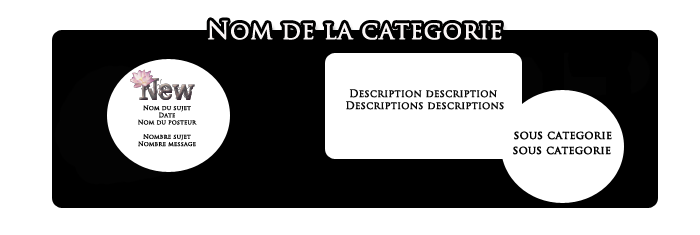
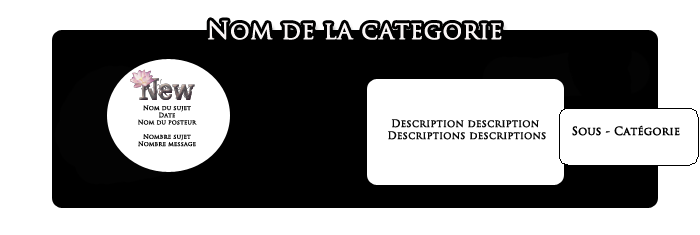
Vue ' groupée' , à mettre avec la précédente catégorie, bien sûr
- Spoiler:
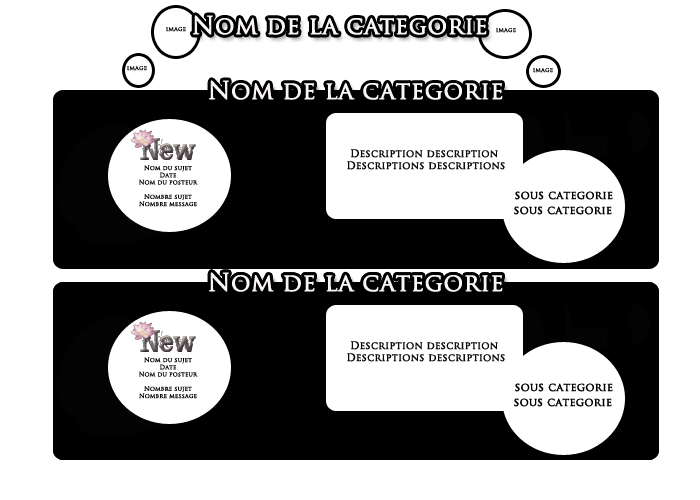
Couleurs ou tons : Pour le moment, je n'ai pas de design à cordonner avec, mais je sais modifier, un peu, les codes, du moment qu'il s'agit des couleurs , donc je vais donner celle du forum actuel. Ce qui est en blanc sur le schéma, quand il n'y a pas indiquer que c'est une image, sera de cette couleur : #47758A. Pour le fond en noir , ce serait celle -ci : #EFE2D2
Images : Voici l'image pour le titre des catégories https://nsm05.casimages.com/img/2012/09/02/1209021020042602610273358.png
Autres précisions : N'hésitez pas à demander s'il y a besoin de plus de détails, j'attends aussi que notre commande de design avance un peu, je viendrais mettre la commande à jour en fonction.
Merci par avance à qui se penchera sur notre commande. ^^
Dernière édition par CREA le Ven 9 Nov 2012 - 23:20, édité 1 fois









